You Got ‘Em, Use ‘Em!
Message from Nikki Foster, Manager – Human Resources + Payroll
Second to our culture andcommunity, our staff has told us that benefits and flexible scheduling are their top priorities.
We encourage you to take a look over this information and to go further and dig into our Staff Handbook. This is a great resource for you all. Your FM and SFMs are great resources if you have any additional questions. Additionally, if you have more specific questions, our HR and Logisitics teams are always here to help you get a more detailed look at solution and answers for your specific situation.
Don’t hesitate to send us a quick question/inquire: humanresources@
Invest in a healthy work-life balance! Additionally, go check our Employee Assistance Program, Aetna Resources for Living for even more resources. Login information found here.
Paid/Unpaid Time Off + US Staff Holidays
Paid Time Off (PTO)
All full-time employees are eligible for Paid Time Off (“PTO”). Part-time regular employees will accrue PTO on a pro rata basis based on the number of hours worked.
PTO benefits do not accrue during the first 30 days of employment. After 30 days of employment, the employee will earn .04166 of an hour of PTO for each hour worked, up to a maximum of 80 hours of PTO.
After the completion of an employee ’s first year of employment, the accrual rate will increase to .0625 of an hour of PTO for each hour worked, up to a maximum of 120 hours of PTO.
Accrual ceases once you reach the maximum stated above. When you drop below this maximum amount, your normal PTO accrual rate will resume.
Submit PTO requests in writing at least two weeks in advance to the Fundraising Manager. When possible, PTO requests are granted, taking into account operating requirements. Length of employment may determine priority in scheduling PTO times.
PTO can be used as vacation time, sick time or to take care of personal matters.
You may use accrued PTO to care for a child who is sick or for mental health necessity.
Unpaid Time Off
With approval of your Fundraising Manager and Senior Fundraising Manager, staff that don’t have the requisite amount of PTO accured can request time off unpaid.
Staff Holidays
Our organization observes the following holidays during the year:
- New Year’s Day
- Martin Luther King Jr. Day
- Memorial Day
- Independence Day
- Labor Day
- Thanksgiving Day
- The Friday Following Thanksgiving
- Christmas Day
Eligible staff members receive a paid holiday only if the holiday falls on a day they are normally scheduled to work.
Full-time and part-time staff members are eligible for paid holidays after completing thirty days of employment.
Exempt staff members will receive holiday pay in compliance with state and federal wage and hour laws. Part-time staff members are eligible for holiday pay in proportion to the number of hours they normally are scheduled to work. Non-exempt staff members must work their scheduled workday before and after the holiday in order to be paid for the holiday unless they are absent with prior written permission from the Fundraising Manager.
Leave of Absence Policy/Requests
A leave of absence is available to Public Outreach Fundraising employees with no loss of benefits for a maximum of 8 calendar weeks. To qualify for a Leave of Absence without losing your benefits you must have been an employee with Public Outreach for a minimum of 4 months. If you have not been with Public Outreach for 4 months or longer, you must begin again as a new employee. Fundraising Managers in each office will be responsible for approving a Leave of Absence.
A leave of absence is different from a Family and Medical Leave. A leave of absence will begin once Paid Time Off is exhausted (also complete a PTO cashout). As long as the employee returns on or before the agreed upon date, that employee will continue receiving benefits as usual. The benefits may include but are not limited to PTO accrual, Holiday Pay, Health Insurance Contributions (30 hour work week is still a requirement for health benefits). We will make reasonable efforts to return you to the same or similar job you held prior to the leave of absence, subject to our staffing and business requirements.
To be approved for a Leave of Absence, an employee must fill out a Leave of Absence request form and submit it to the Fundraising Manager. The form will include the date at which the leave of absence will commence as well as the termination date. Again, the maximum Leave of Absence is 8 weeks in duration.
To request the Leave of Absence request form, ask helpful@publicoutreachgroup.com
For more information about the extensive Leave of Absence policy, check out the Staff Handbook.
- Voting Leave
- Jury Duty Leave
- Disability Leave
- Federal Family and Medical Leave
- Family Medical Leave
- Family Military Leave
- Military Leave
Pay Advances Eligibility and Process
Public Outreach acknowledges the need for employees to receive payment advances from time to time. To receive a payment advance an employee must first complete a payment advance request form and submit it to your office Administrative Coordinator or Fundraising Manager. In requesting a pay advance employees must understand the following:
Public Outreach does not provide this loan facility on a continuous basis and an advance request is not automatically granted;
Public Outreach reserves the right to refuse an advance request or to lend less than the amount requested;
Maximum Pay Advance: Pay Advances may be up to a maximum of 60% of your bi-weekly net earnings (ie, earnings before taxes). Your net earning will be defined by an average of your 4 most recent pays.
Maximum Repayment Period: Repayment must not exceed 4 pay period (approximately 2 months). Advance requests will not be granted while a previous loan is being repaid;
Multiple Pay Advances: Staff may only receive a maximum of four (4) advance requests per the calendar year. Staff who apply for multiple pay advances within a 12 month period may be required to have a discussion with their manager and/or Human Resources.
Repaid by all income sources: Cash advances will be repaid BEFORE bonuses or other sources of income are paid out, above and beyond scheduled repayments via regular wages. If the advances is fully repaid by an unscheduled income source, all future-scheduled repayments will be cancelled.
Eligibility: Employee must be employed with Public Outreach (1) in good standing both in performance and conduct, (2) have been employed continuously for three months and (3) working your agreed upon hours week to week.
How to Request a Pay Advance.
1. Confirm your eligibility with your senior manager.
2. Complete the paperwork through Signnow. The regional admin will send you an email through Signnow. It requires acknowledgment of the policy, your contact information and information to set up the repayment amounts and schedule.
3. Request must be approved by: your senior manager, the Payroll department and an HR Representative.
4. Pay Advance Requests are processed in 3-5 business days. Speak to your FM or SFM for more information on how this will be processed but 3-5 business days is the company standard.
5. Based on approval of the request, the check is written and delivered to the recipent.
Direct Desposit – Sign Up Here!
We are so excited that you are interested in signing up for Direct Deposit. Best part about it, you sign up ONCE, and then you are set for forever! Hooray!
What you Need:
1. A VOID check or Direct Deposit slip from your bank or a signed letter from you bank with your account and routing number.
2.Complete the form (please use the links below to have the information processed for the correct office.).
3.Celebrate your self! Mark this off your “Ta-Done” list! Go You!
Select the appropriate state for you.
Paystub Access Online!
Paychex Flex allows you to access and manage your employee information; check your PTO accrual; view your compensation history; edit direct deposit; as well as access the company handbook.
How to Set Up Paychex Flex, our Payroll/HR online portal:
You will receive an email inviting you to sign up for Paychex Flex (the subject of the email will be “Just for you – see your check online” from nonreply@paychex.com).
This is a 5 Step Sign Up: You be asked to complete the following step.
1) Personal Information, 2) Security Information, 3) Security Level, 4) Account Information, & 5) Email Verification
What you will need for each step:
1 Personal Information
- Date of Birth
- Social Security Number
- Phone number
- Email address
- Mailing Address
2 Security Information
- You will be asked to set up 4 Security Questions from a list. We recommend that you write these answer down for future reference.
3 Security Level
- From time-to-time, the enhanced login process may require more information to complete your login. Here you will be able to choose your security level and default verification methods.
4 Account Information
- Set up a username, password and a pin.
5 Email Verification
You will receive an email from nonreply@paychex.com with a subject “Please Verify Your Paychex Flex Account”
How to Log In to Paychex Flex
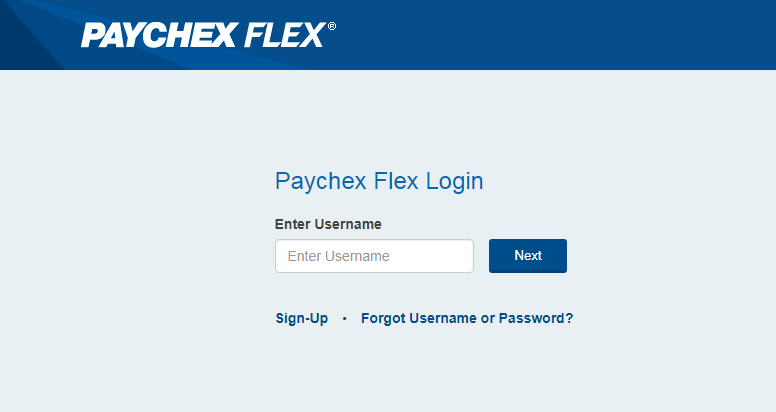
1.Go to https://myapps.paychex.com/. This is what it looks like.
2. Use the Password you’ve set up. We recommend that you keep this password safe as in the future you will be able to do the following things from Paychex Flex:
Look up personal compensation information. (Compensation)
- Check History – This will display each of your paychecks in order of pay date.
- Attendance/Time-Off – Here you can view your PTO accrual
- Tax Status – Here you can change the number of allowances you have
- Digital W-2 – Your W2 is available during the January following your year of work (ex, 2015 W2 available January 2016
View the Company Handbook (Company Information)
- Company Handbook
Change your employee information (Personal Information)
- Home Information. Here you can update your address, phone number and email address
- Emergency Contacts
POUSA Benefits Summary!
Public Outreach offers a comprehensive benefits package. The following will outline a summary of benefits.
30 days of employment |
2 weeks of PTO |
| Employees will begin to accrue PTO, up to 2 weeks (80 hours) during the first year, accruing on a per pay period basis. | |
30 days of employment |
Paid Holidays |
| Please refer to the Staff Holiday section in the Paid/Unpaid Time off tab. | |
4 months of Full-time employment |
Benefits |
| After working 4 consecutive months of Full-time employment (130 hours/month), benefits can be elected and in effect the first of the following month. Notification will be sent to your email address on file. It is VITAL that you either decline or elect immediately after receiving notification. If you miss your opportunity to enroll, you will have to wait until the next Open Enrollment period, either May 1 or November 1. | |
Medical & Dental Insurance
Public Outreach will contribute:
- – 70% of the employee cost for employee only coverage,
- – 60% for employee/spouse and employee/children coverage
- – 50% of family coverage.
- – All employees enrolled in Medical & Dental insurance will also be automatically enrolled in $20,000 of life insurance and AD&D coverage provided by UNUM.
Medical Coverage provided by Aetna International
Premium per Paycheck |
Cost to Employee |
||
| Employee Only | $43.25 | ||
| Employee & Spouse | $137.76 | ||
| Employee & Child(ren) | $128.81 | ||
| Employee, Spouse & Child(ren) | $256.53 | ||
Dental Coverage provided by Aetna International
Premium per Paycheck |
Cost to Employee |
||
| Employee Only | $6.70 | ||
| Employee & Spouse | $18.20 | ||
| Employee & Child(ren) | $21.81 | ||
| Employee, Spouse & Child(ren) | $38.84 | ||
Voluntary Vision Insurance, Voluntary Life & AD&D Insurance
Coverage is 100% paid by the employee.
Voluntary Vision coverage provided by Vision Service Plan
Premium per Paycheck |
Cost to Employee |
||
| Employee Only | $3.06 | ||
| Employee & Spouse | $4.91 | ||
| Employee & Child(ren) | $5.01 | ||
| Employee, Spouse & Child(ren) | $8.07 | ||
Short-Term & Long-Term Disability Insurance
Coverage is 100% paid by Public Outreach.
Enrolling in Health Insurance:
Each employee will be given approximately 2 weeks to either Elect or Decline health insurance benefits. You will receive an email detailing instructions on how to enroll.
If you are late in selecting your benefits you will have retro deductions on your next paycheck in the amount that you are overdue. Please avoid retro deductions by selecting your benefits within 2 weeks of notification!
**NOTE: After your enrollment window closes, you cannot make changes to your coverage during the year unless you experience a qualifying event, such as:
- Switch from Part-Time to Full-Time or vice versa
- Loss or gain coverage through your spouse
- Loss of eligibility of a covered dependent
- Birth or adoption of a child
- Marriage, divorce or legal separation
- Death of your covered spouse or child






